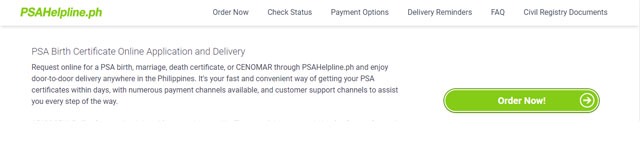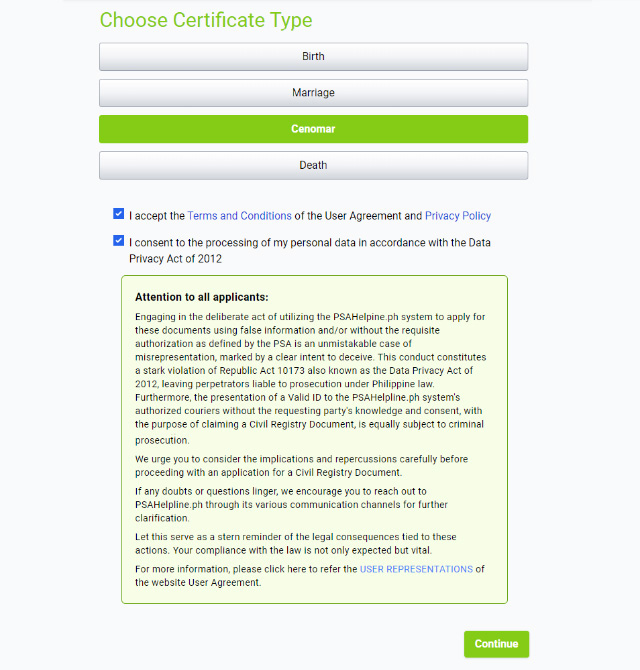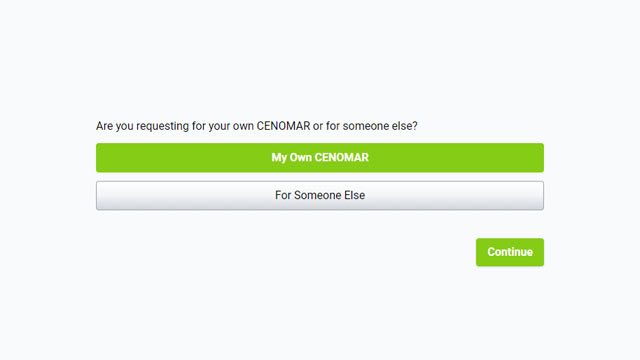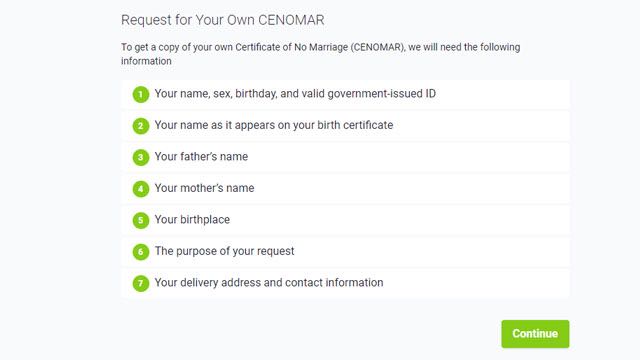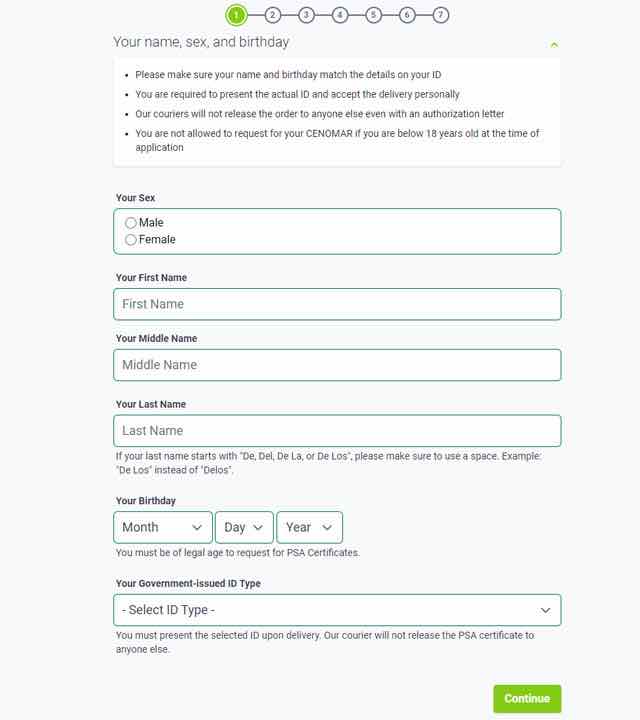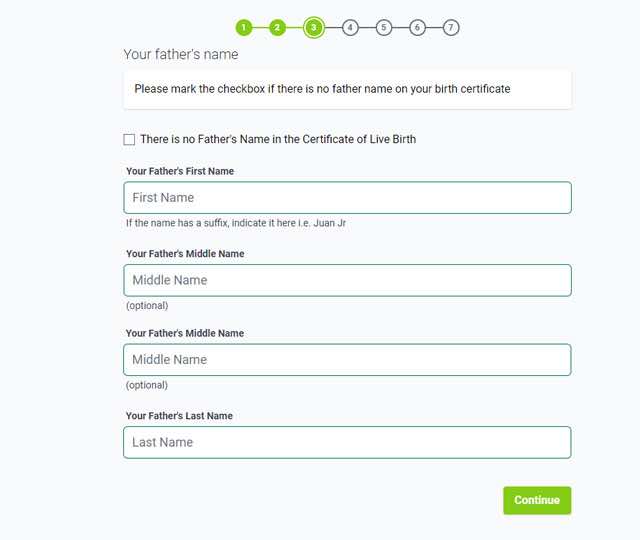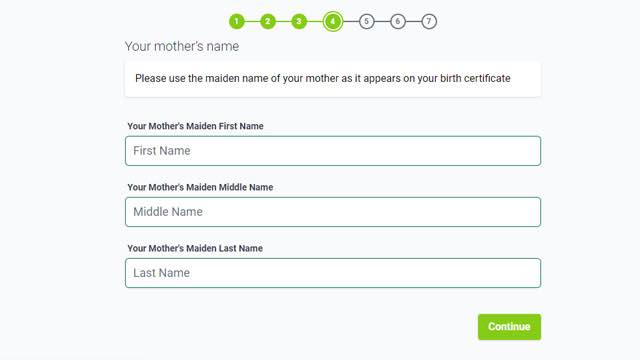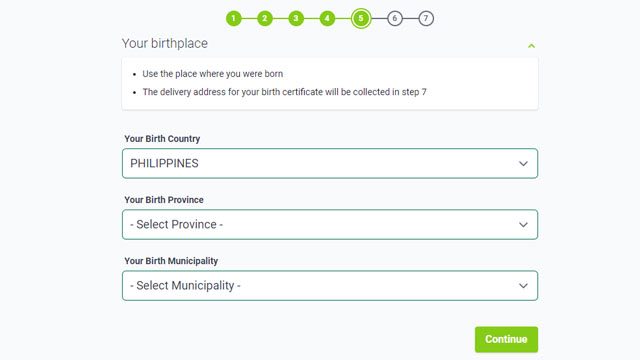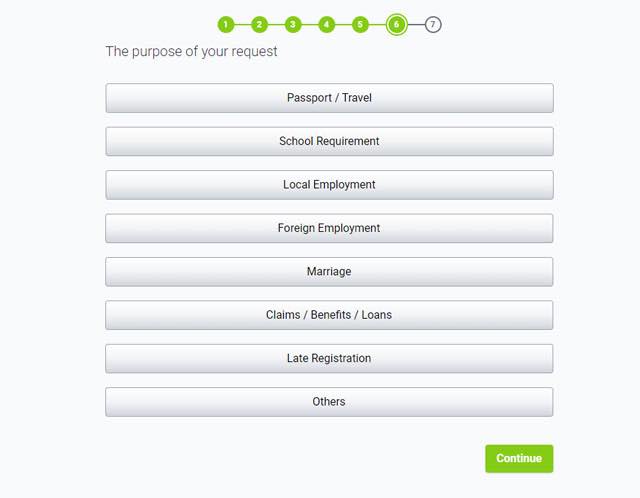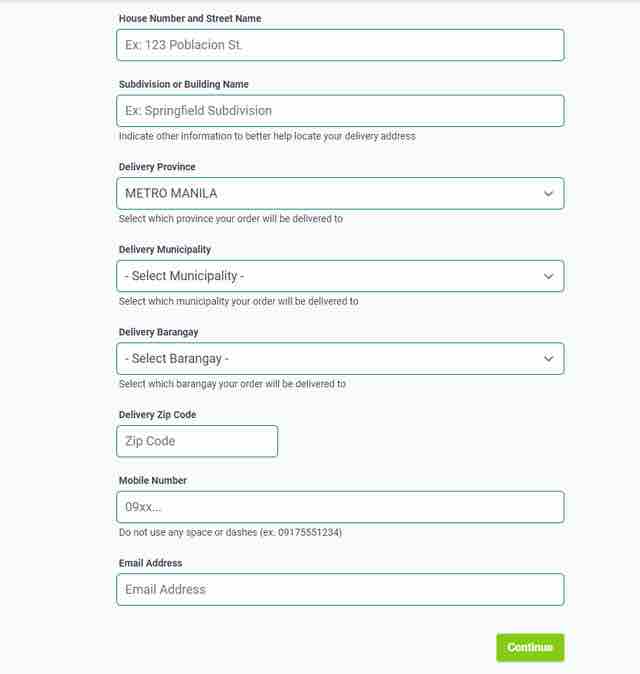PSA CENOMAR

A Certificate of No Marriage Record (CENOMAR) is a certification issued by the Philippine Statistics Authority (PSA) stating that a person has never contracted any marriage.
A wedding checklist is never complete without a requirement for a CENOMAR. Also called Certificate of Singleness, this document is required in obtaining a marriage license in the Philippines. It is also often used as a supporting document for fiancé or fiancée visa application, employment, and loan and claims application, among others.
If you need a copy of this civil registry document, here’s a comprehensive guide to the online and walk-in application procedure.
Table of Contents
- What is a CENOMAR?
- How to get a CENOMAR Online
- Online Application Payment Fees and Options
- Delivery Reminders
- How to get a CENOMAR (Walk-in)
- Frequently Asked Questions
What is a PSA CENOMAR?
A CENOMAR is a document stating that the person whose name appears on the document is single and free to marry without any legal impediments.
According to the PSA, a divorcee, widow or widower, or someone whose marriage was annulled is not deemed “single.” They are considered “unmarried,” and their previous marriage will appear on their PSA CENOMAR.
The CENOMAR is a requirement for Philippine weddings, whether the marriage will be held in a church or through civil rights.
How to Get a CENOMAR Online
Getting married in the Philippines often means big and elaborate preparations. This requires a lot of time and attention from the couple so that some of the more important items, such as securing copies of their civil registry documents, are sometimes overlooked.
If you don’t have the time to head out and process your CENOMAR application in person, you can order a copy online. PSAHelpline.ph is a platform authorized by the PSA to help facilitate the application procedure and issue a CENOMAR. Here’s how to get a CENOMAR online.
Online Application Procedure
- On the PSAHelpline.ph website homepage, click the “Order Now” button on the right side of the page. You can also find the “Order Now” button in the header.
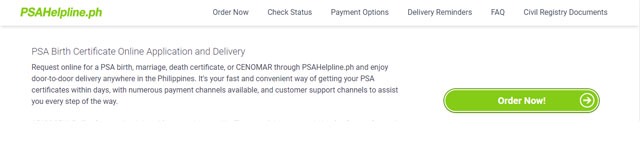
- When the next page appears, click the “CENOMAR” button. Tick the box at the bottom to agree with the terms and conditions. Once done, click “Continue.”
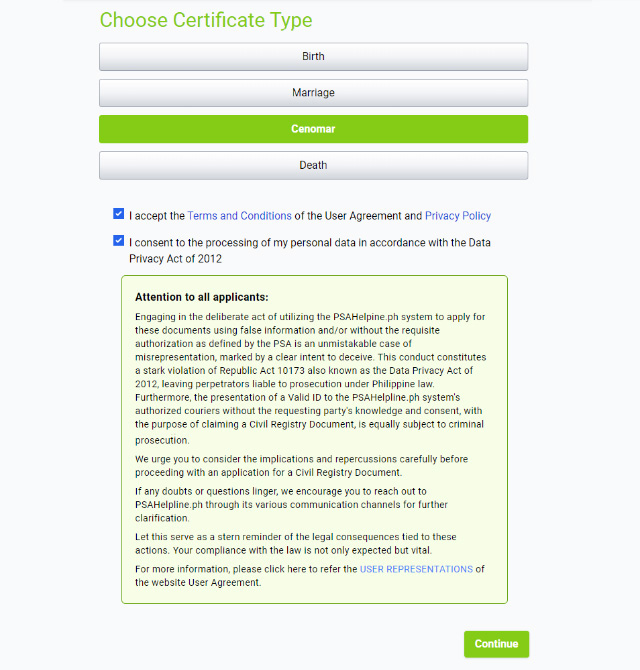
- A page will be displayed showing two options. If you’re requesting your PSA CENOMAR, select “My Own CENOMAR.” If you’re ordering for someone else, choose “For Someone Else.” After confirming your option, click “Continue.”
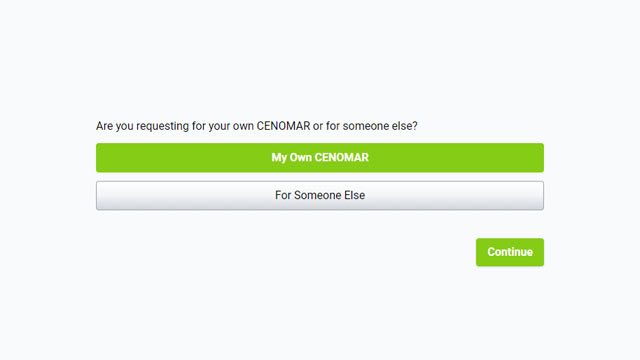
- The next page will enumerate the details PSAHelpline.ph will collect from you. Make sure to prepare the required information before proceeding with the process. Click “Continue.”
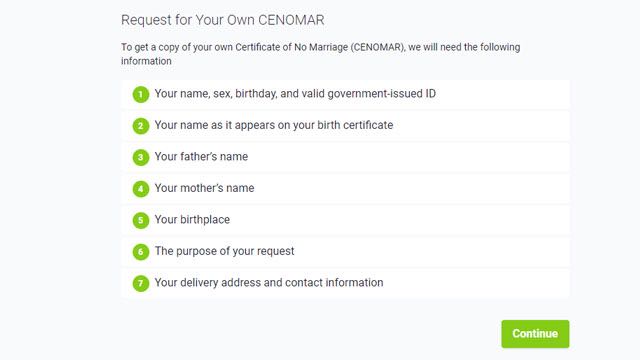
- Next, you will be required to provide specific information, including your sex, civil status (if female), first name, middle name, last name, birth date, and the type of your government-issued ID. Once done, click “Continue.”
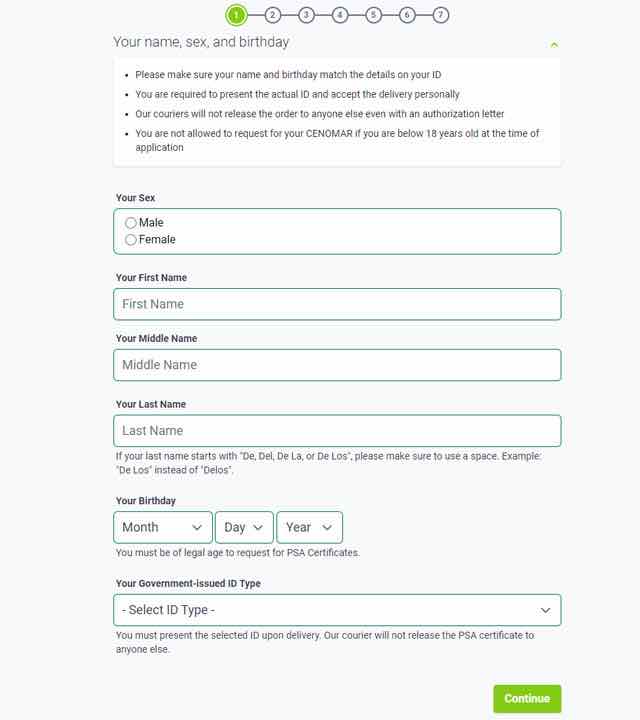
- The next page will ask for your father’s name. After supplying the information, click “Continue.”
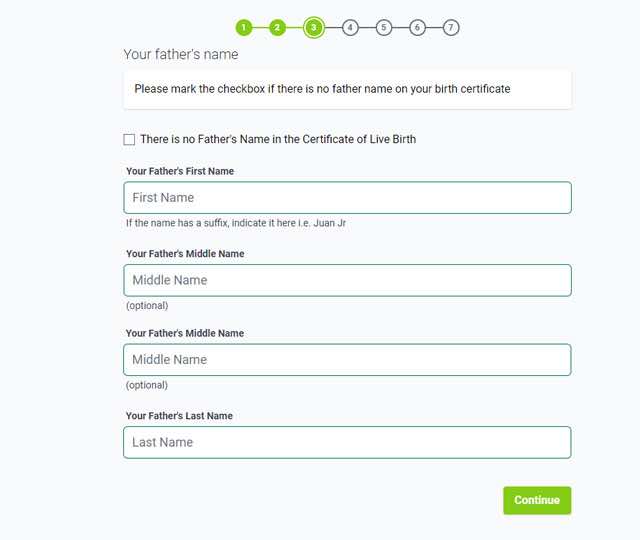
- On the next page, enter your mother’s name. Once done, click “Continue.”
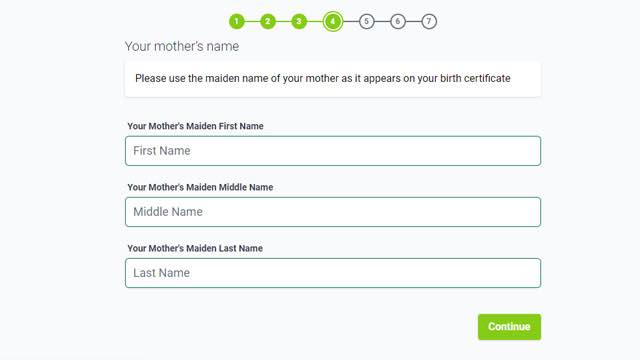
- Indicate your birthplace on the next page, then click “Continue.”
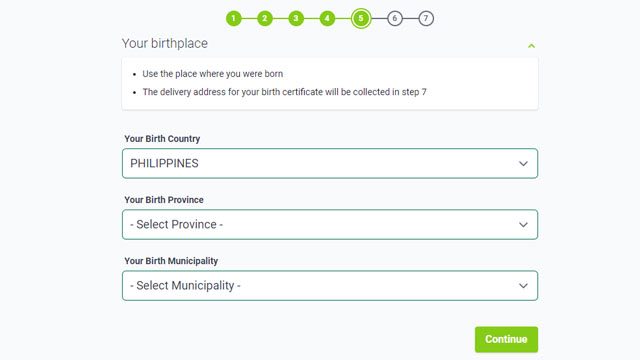
- A page will show requiring you to specify your purpose in requesting a copy of your CENOMAR. Choose your purpose among the options, then proceed to the next step.
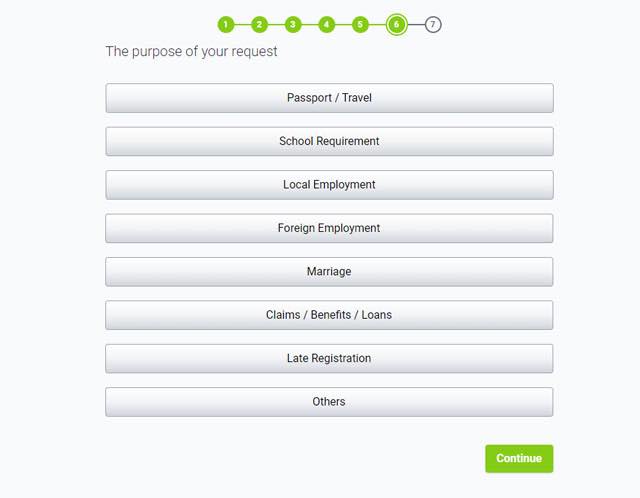
- Finally, you will be asked to provide your delivery address, mobile number, and email address.
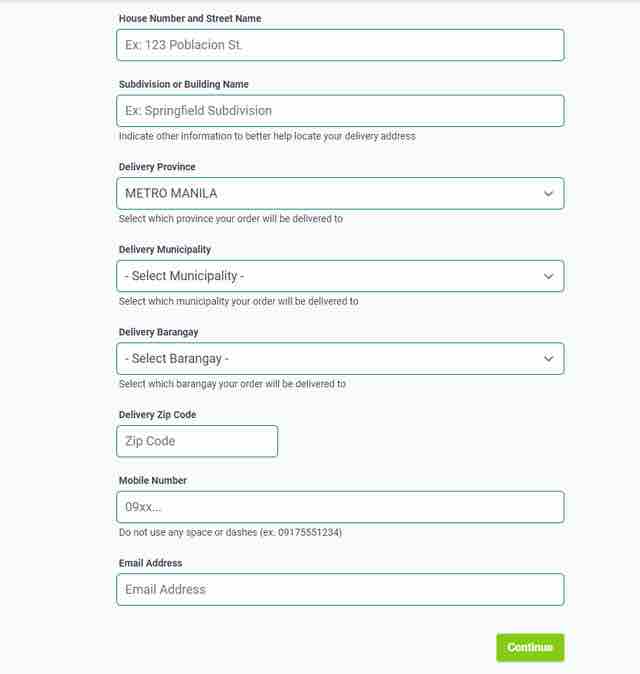
A few reminders when completing the online application form:
- Ensure your name and birthday match the details on your ID. Please note that you will be required to present the ID upon the delivery of your CENOMAR.
- Use an address where you can personally receive the requested PSA document.
- It is not allowed to request a copy of someone else’s CENOMAR if you are below 18 years old.
Online Application Payment Fees and Options
Once you accomplish the online application form, you will be issued a Reference Number, which you can use to check the available payment options. Currently, PSAHelpline.ph’s payment partners include:
- Visa
- GCash
- PayMaya
- 7-Eleven
- Bayad
- Palawan Express
- BancNet
- Metrobank
- BPI
- BDO
- Dragonpay
The payment fee for one copy of a PSA CENOMAR is Php420.00, inclusive of the courier and service fees. You can pay through any of the following payment channels:
- Credit card: You can pay using Mastercard or Visa card for real-time payment posting. Note that JCB and American Express cards are not supported as of writing.
- ATM: Simply head to a BancNet ATM to settle the fee for your online application. Choose the Bills Payment option to settle the payment. Please note it may take a day or two for the payment posting to reflect, depending on the bank.
- GCash: If you have a GCash account, you can settle the payment via the e-wallet option for a hassle-free transaction.
- 7-Eleven: You can go to a 7-Eleven store with a CLIQQ machine to pay for your order.
- Bayad: If you prefer to pay through Bayad or TouchPay machines, make sure to check the selected Bayad outlets.
- PayMaya: PayMaya e-wallet holders can pay through the app without extra charge.
If you want to check the status of your request, you can easily do so by clicking the “Check Status” tab in the header and input your 10-digit reference number.

Delivery Reminders
- Delivery time takes three to four working days within Metro Manila. If the recipient’s address is outside Metro Manila, it will take three to eight working days to deliver the document.
- For security purposes, you will be required to present one valid government-issued ID to the courier upon the delivery of your requested PSA document.
- You must receive the PSA document personally. The courier will not release the order to anyone else, even with an authorization letter. If you are not available on the delivery date, please make delivery arrangements with us by calling (02) 8737-1111, Mondays to Saturdays (excluding holidays), from 8:00 am to 5:00 pm.
- Find more information at PSAHelpline Delivery Reminders.
How to Get a CENOMAR (Walk-in)
If you have the time, you or your representative can process your CENOMAR in person at the nearest PSA CRS Outlet. However, there are certain steps that you need to follow first like setting an appointment schedule (see Walk-In Application Procedures below).
Whether you’re processing your CENOMAR or someone else’s, you must present a valid ID to identify yourself and the owner of the document. The PSA accepts any of the following IDs:
- Philippine Identification Card
- Philippine Identification System Digital ID (ePHILID)
- Philippine Passport issued by the Department of Foreign Affairs (DFA)
- Driver’s License issued by the Land Transportation Office (LTO)
- Professional Regulations Commission (PRC) ID
- Integrated Bar of the Philippines (IBP) ID
- Government Service Insurance System (GSIS) Unified Multi-Purpose ID/eCard
- Social Security System (SSS) Unified Multi-Purpose ID
- Home Development Mutual Fund (Pag-IBIG) Transaction/Loyalty Card
- Voter’s ID issued by the Commission on Elections (COMELEC)
- Postal ID issued by Philippine Postal Corporation (PhlPost)
- Senior Citizen’s ID Card issued by the Office of Senior Citizens Affairs (OSCA) and/or local government units (LGUs)
- OFW IDs issued by the Department of Labor and Employment (DOLE)
- Overseas Workers Welfare Administration (OWWA) ID
- Seaman’s/Seawoman’s Book issued by the Maritime Industry Authority (MARINA)
- Diplomat/Consular ID issued by the Philippine Embassy
- National Bureau of Investigation (NBI) Clearance
- Philippine National Police (PNP) ID/Police Clearance
- Department of Social Welfare and Development (DSWD) Certification/4Ps ID
- Barangay ID/Certification with picture and signature
- Person with Disability (PWD) ID issued by the National Council on Disability Affairs (NCDA) or its regional counterpart, Office of the Mayor, Office of the Barangay Captain, DSWD Office and other participating organization with Memorandum of Agreement with the Department of Health (DOH)
- IDs issued by National Government Offices (e.g., AFP, DAR, DENR, DOH, DOJ) including Government Owned and Controlled Corporations (GOCCs)
- IDs issued by the Offices of the Local Chief Executives (Governor, ViceGovemor, Mayor and Vice Mayor)
- Tax Identification Card (TIN) with a picture and signature issued by the Bureau of Internal Revenue
- School/Student ID for currently-enrolled students, 18 years old and above, issued by reputable schools/colleges/universities recognized by the Department of Education (DepEd) or Commission on Higher Education (CHEd) signed by the principal or head of the academic institution
- Company IDs issued by private entities or institutions registered with, supervised or regulated by the Bangko Sentral ng Pilipinas (BSP), Securities and Exchange Commission (SEC) or Insurance Commission (IC)
- For foreign nationals, passport issued by foreign governments AND any of the following:
a. Alien Certification of Registration (ACR I-card) b. Immigrant Certificate of Registration c. Special Resident Retiree Visa issued by the Bureau of Immigration through the Philippine Retirement Authority
- Authorization letter for CENOMAR request from the document owner if you’re obtaining a CENOMAR for someone else.
Walk-in Application Procedure
- Get an appointment slot from the Online Appointment System. On this site, you will choose the date, time, and PSA CRS Outlet for your application.
- Once you have an appointment schedule, you can go to your chosen PSA CRS Outlet on the scheduled time and date to process your request.
- Present the CRS Appointment Slip (printed or digital copy) to the Information Marshal for validation purposes.
- Get Application Form (AF) and Queue Ticket Number (QTN).
- Present/submit the corresponding fees, QTN, accomplished AF, valid IDs, Authorization Letter/Special Power of Attorney (SPA) and all supporting documents to the transacting window for screening and payment.
- Check the Official Receipt (OR), and count the change, if any.
- Proceed to the Releasing Area on the scheduled date and time of release.
- Present and submit the OR, valid IDs, Authorization Letter/SPA and all supporting documents to the Releasing Officer.
- Check the correctness and completeness of the received document.
1. Be at the PSA CRS Outlet at least 30 minutes BEFORE your appointment schedule.
2. Bring valid IDs (document owner/s and authorized representative) that match to the names encoded.
Copy Issuance, Authentication and Annotation of Birth, Marriage and Death Certificates – P 155.00 per copy, CENOMAR – P 210.00 per copy
4. Authorized representative is not allowed to delegate to another person his/her authority to request for civil registry documents.
5. An authorized representative is only allowed to request for 2 unrelated individuals.
6. MINORS are not allowed to book an appointment.
7. Securing an appointment is FREE OF CHARGE and CRS appointment slip is NONTRANSFERABLE.
8. For concerns and inquiries, transact with authorized PSA personnel only.
Frequently Asked Questions
Can I order a CENOMAR online for a family member?
You may order a CENOMAR for your child or parents. If you wish to order for other relatives, you may proceed to the nearest PSA CRS outlet.
Does a CENOMAR have an expiration date?
Like a birth certificate, a CENOMAR doesn’t have an expiration date. However, some requesting companies or agencies require that a CENOMAR be not more than six months old from the date of its issuance. If this is the case, you may place a new request if your certificate has been issued beyond the six-month period.
Why do I need a CENOMAR?
It is one of the requirements when applying for a marriage license when you are planning to get married. It is also needed for some legal concerns or identification.
Process Your CENOMAR Fast and Easy
As long as you have the documentary requirements to process your request, applying for a CENOMAR will be a breeze.
If you need a CENOMAR, you can process it in person through the nearest PSA CRS Outlet. If you prefer to order a copy from the comfort of your home, PSAHelpline.ph offers a hassle-free PSA CENOMAR online application process!
- PSAHelpline Plus Login
- About Us
- Contact Us
- help@psahelpline.ph
- (02) 8737 1111
- User Agreement
- Privacy Policy